So I went looking today for some info on how to convert DivX shows to an iPod compatible H.264 format. There are lots of commercial solutions out there, but I prefer to find free software. I looked for a long while and finally found Mediacoder. Here are instruction on how to convert your divx files for your video ipod in 6 easy steps.
1. Go to http://mediacoder.sourceforge.net/ and download Mediacoder
2. Install Mediacoder and run it.
3. Select Add File and add the divx file
4. Select devices button
5. Select extension->digital media player
6. Press "start" to the left of the ipod.
Shazaaam! divx to ipod. in six easy steps.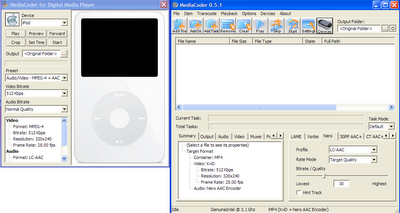
Wednesday, November 08, 2006
DivX to iPod the Open Source way
Friday, November 03, 2006
Solar Powered battery Charger
This isn't really a tip so much as a cool gadget. My dad and I have talked for a while about including a solar powered battery charger with our emergency kits. I finally found one today: Sundance Solar. Sundance solar also has a good selection of solar panels that I might use for some DIY electronics projects.
Subscribe to:
Comments (Atom)